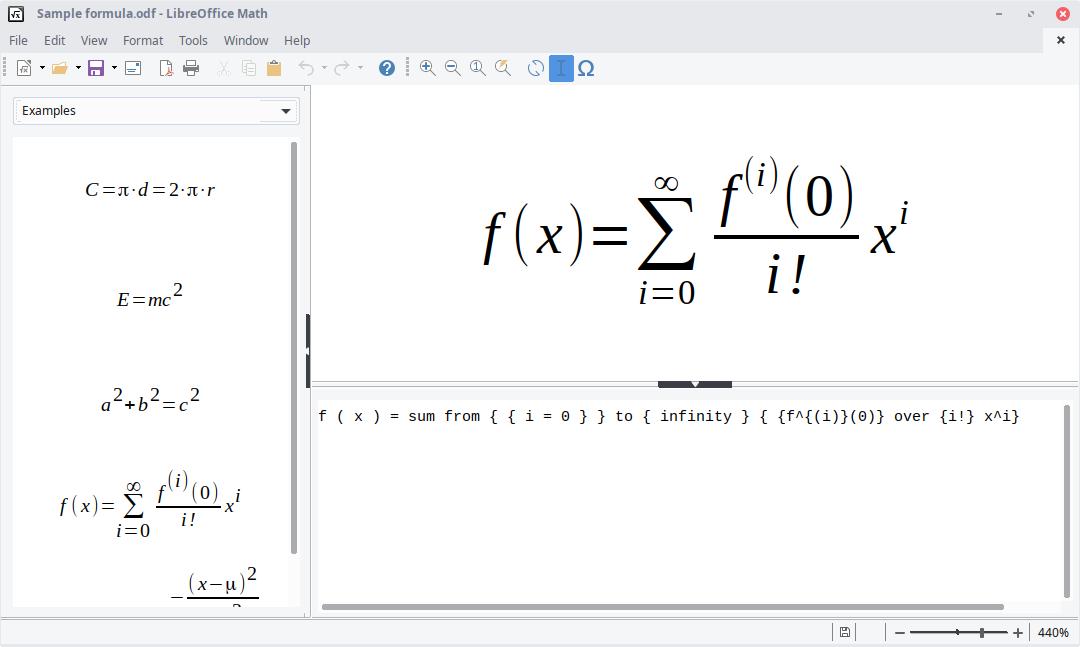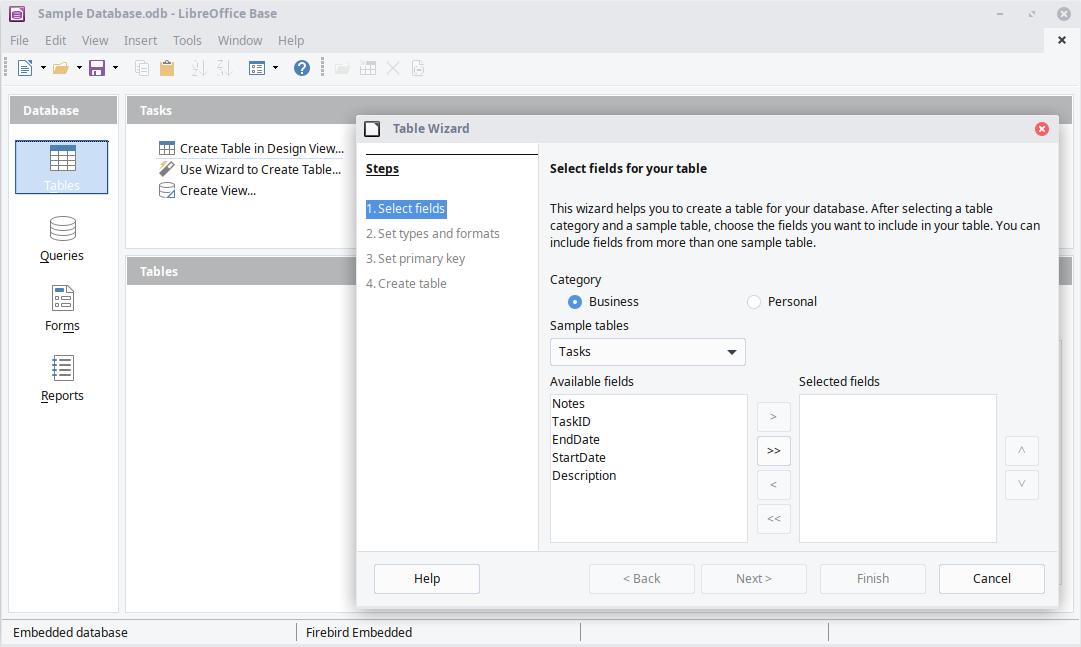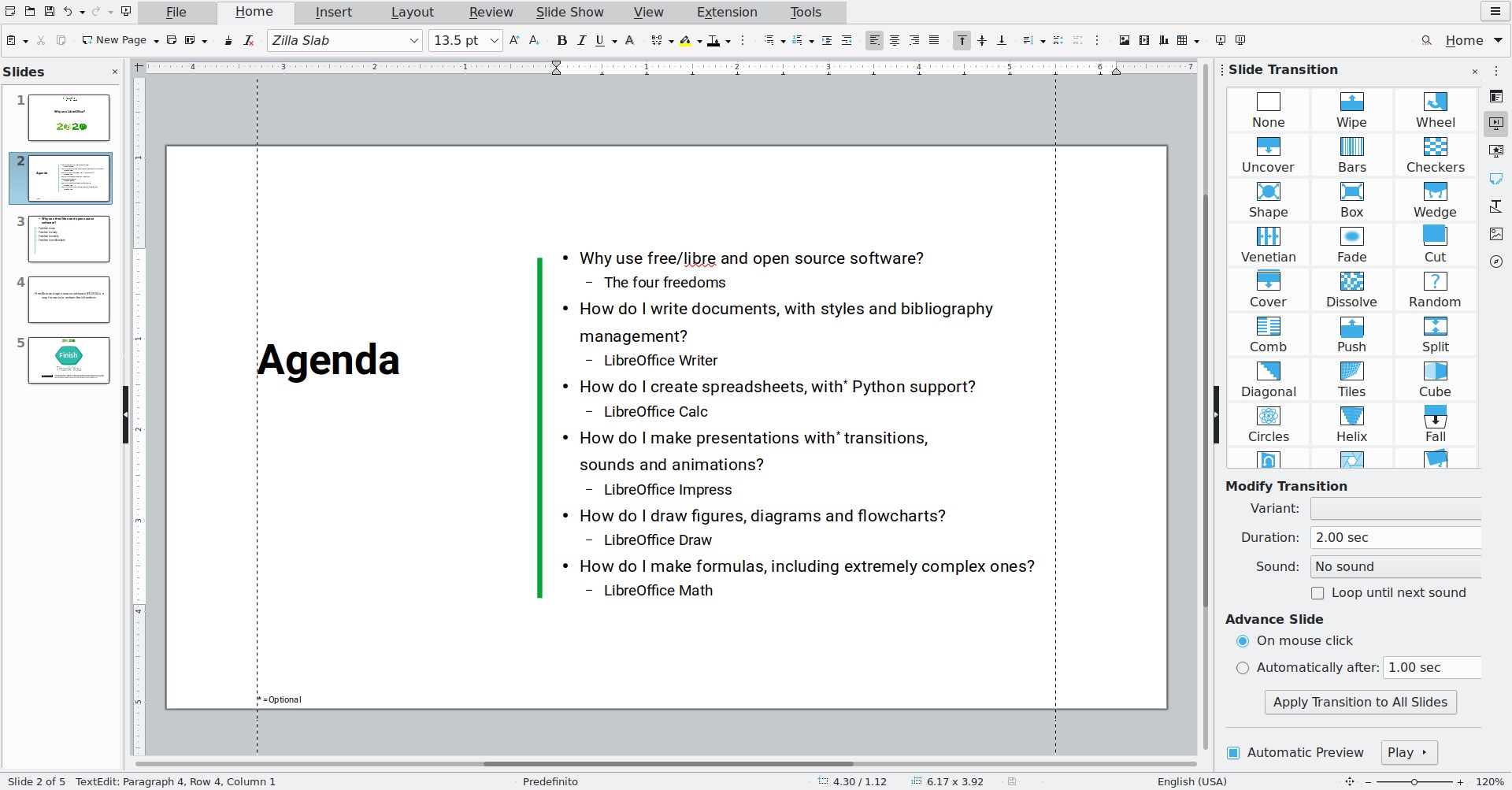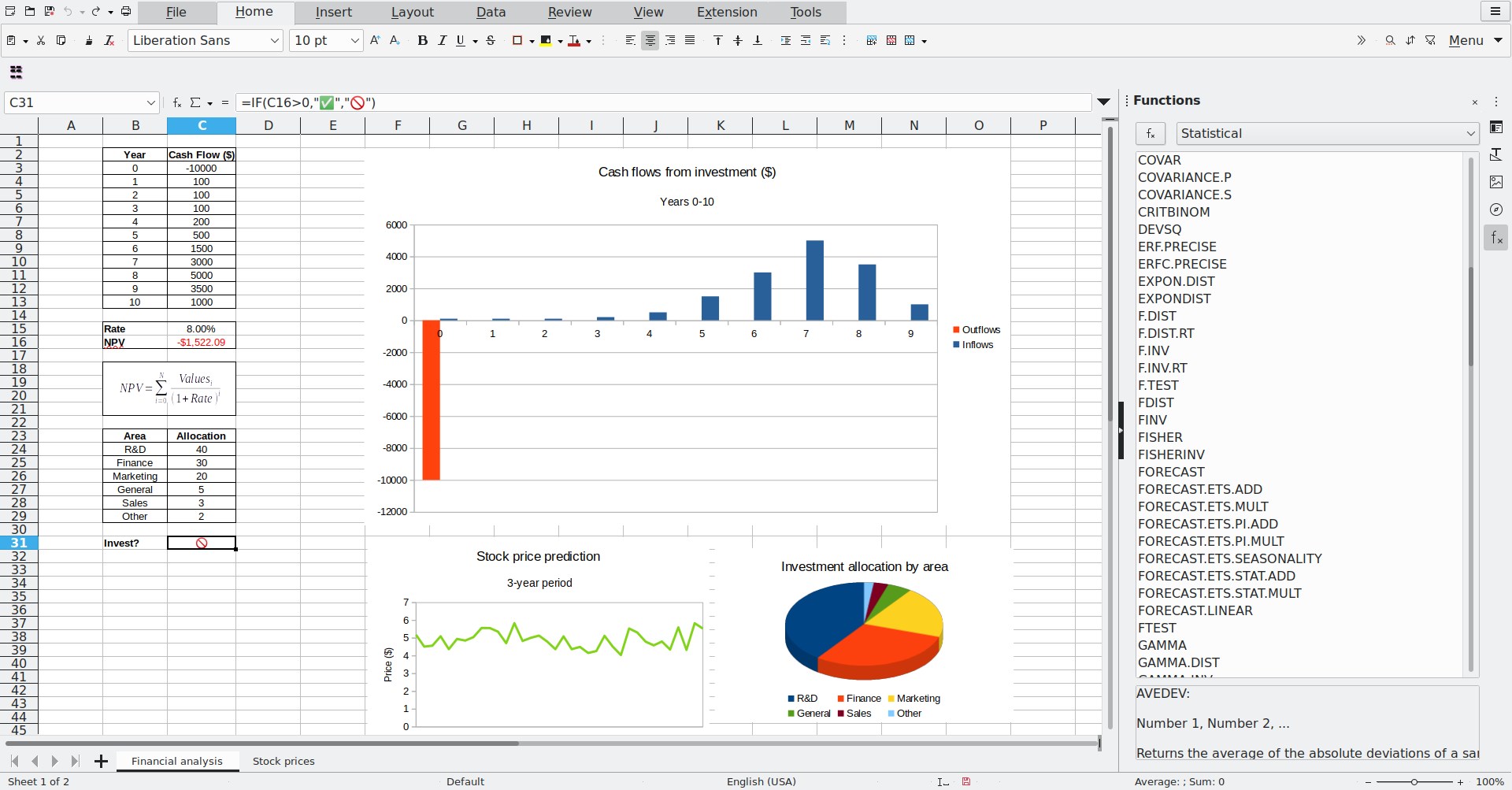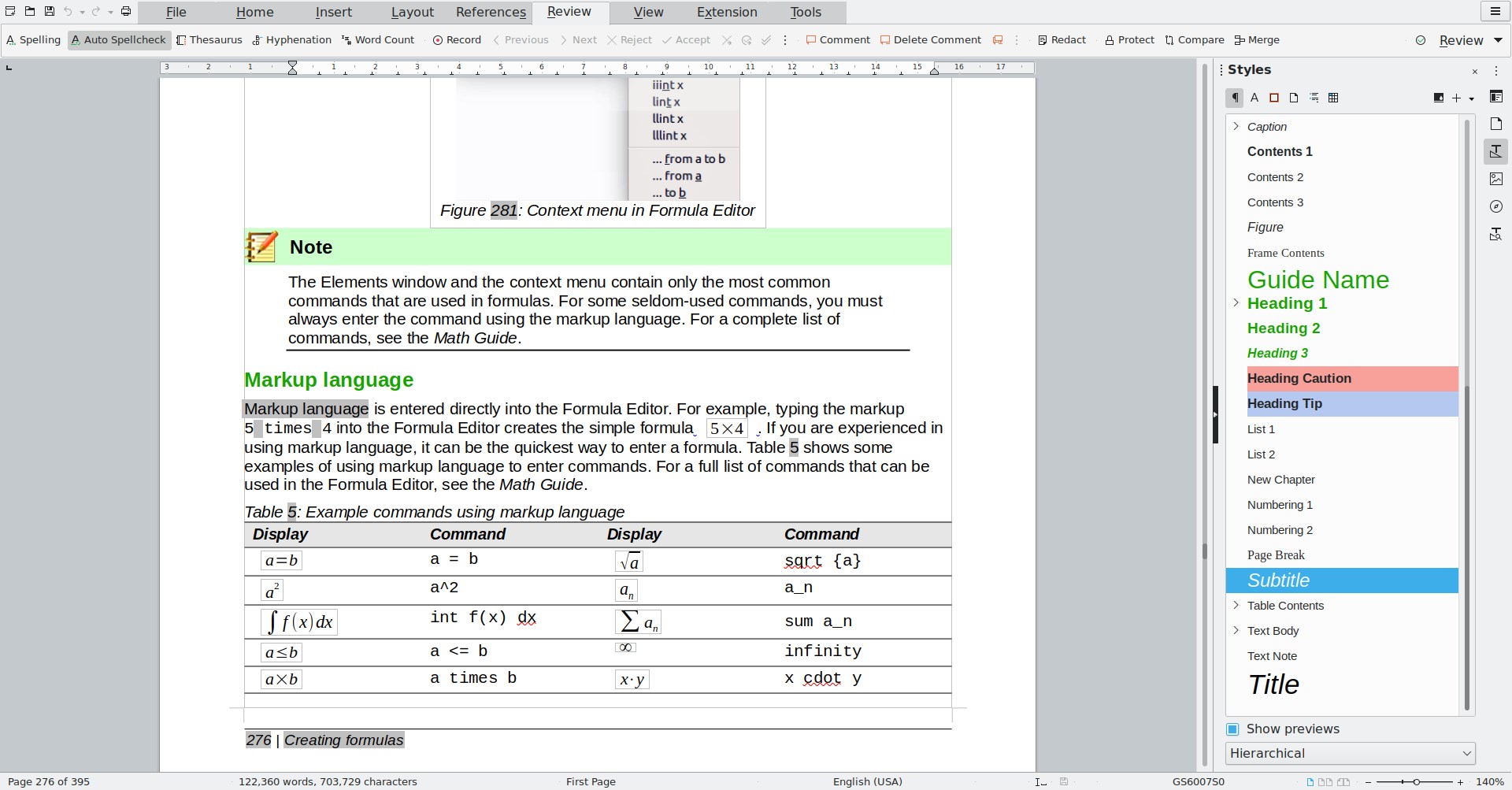Introduction:
LibreOffice is a powerful, free office suite designed for users who seek a robust alternative to commercial products like Microsoft Office. Ideal for students, professionals, and anyone in need of office functionalities, LibreOffice offers an array of tools to manage documents, spreadsheets, presentations, and more without the financial burden.Main Features:
- Comprehensive Office Tools: LibreOffice includes a word processor, spreadsheet editor, presentation creator, graphic editor, mathematical formula editor, and database editor, ensuring all your office needs are met.
- Compatibility: Seamlessly open, edit, and save documents created in Microsoft Office formats, guaranteeing smooth collaboration and accessibility.
- Document History: Easily access your recently opened files with an efficient document history feature that keeps track of all your work.
- Extensive Templates: Access a wide range of customizable templates for various documents, presentations, and spreadsheets to enhance productivity.
Customization:
LibreOffice provides various customization options, allowing users to personalize their workspace with themes and toolbar arrangements. Users can also modify default settings to streamline their workflow, ensuring that the suite operates according to individual preferences.Modes/Functionality:
- User-friendly Interface: The intuitive design of LibreOffice allows users to navigate with ease, making it accessible for both beginners and advanced users.
- Advanced Features: Take advantage of advanced functions such as pivot tables in Calc and master slides in Impress to enhance your professional presentations and data analysis.
Pros and Cons:
Pros:
- Free to use with no licensing fees.
- Robust editing tools that cater to all office tasks.
- Strong compatibility with Microsoft Office file formats.
- Active community support for troubleshooting and improvements.
Cons:
- Some features may be less polished compared to Microsoft Office.
- Initial learning curve for users transitioning from other office suites.
Frequent questions
What programs does LibreOffice have?
LibreOffice has all the usual office suite programs: a writing app, spreadsheet app, presentation app, database app, and vector drawing app.
Is LibreOffice compatible with Windows 11?
Yes, LibreOffice is compatible with Windows 11, Windows 10, Windows 8, and Windows 7. It is also compatible with macOS 10.10 or higher and Linux. It is also compatible with other operating systems, albeit unofficially.
Is LibreOffice compatible with Word documents?
Yes, LibreOffice supports all Microsoft Word documents. The program allows you to create, save, and modify documents in .odt, .ods, .odp, and .odg formats, as well as the classic Microsoft Office formats.
How much space does LibreOffice take up?
The LibreOffice installer takes up less than 400 MB. However, once installed, LibreOffice takes up around 1.5 GB, a considerable amount, although less than other popular office suites.
Is LibreOffice free?
Yes, LibreOffice is totally free. If you want, you can also make a donation to its continued development on the developer's official website.
Available For Other Platforms
Discover more apps
MagiKart: Retro Kart Racing lets you race as various characters, using customizable controls and special items, evoking nostalgia reminiscent of Super Mario Kart.
LunaProxy offers stable residential proxies for social media, with 200 million devices, dynamic pricing, 99.9% uptime, easy API integration, and a profitable affiliate program.
Genius DLL is an easy-to-use application for quickly downloading and registering DLLs, requiring just a few clicks to search, download, and manage libraries.
The Quick Start tab in Google Chrome provides access to installed apps, including a shortcut for iCloud Reminders, enhancing user convenience despite being unofficial.
Tiger Password Recovery is a user-friendly tool that efficiently retrieves lost passwords across various applications and devices using advanced algorithms.
Desktop Gadgets Revived restores classic Windows desktop gadgets, allowing customization with functional and aesthetic widgets on modern operating systems, maintaining compatibility and nostalgic design.
Advanced BAT to EXE Converter transforms BAT files into EXE format, enhancing application protection and aesthetics while allowing versioning and password features for developers.
Renee File Protector is a tool that easily hides and locks files on your computer or external devices, ensuring sensitive information remains secure.